Teleprompter Pro Features


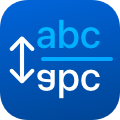



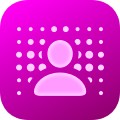



Free
Pro

Create, Compose & Edit Unlimited Scripts
Easily type, paste and edit your scripts with the built-in script editor. No character limits.

Unlimited Video Recording
Record videos using your device camera with no length limit and no added watermarks or logos.

Import Documents
Easily Import any Word, PDF, .txt and .rtf documents.
Free:
5 Imports

Cloud Sync
Synchronise your scripts between all of your devices on all platforms automatically. (This can also be disabled to keep your scripts stored locally only)

Custom Defaults
Set custom default script settings such as font, colours and layout, that will apply to all newly created and imported scripts.

Keyboard Control
Control the scrolling of the Teleprompter with keyboard shortcuts.
Free:
Basic Start & Stop

Presentation Controllers
Control the Teleprompter with a compatible handheld presentation remote or 'clicker'.
Free:
Basic Start & Stop
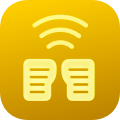
Foot Pedals
Control the Teleprompter with a compatible foot pedal.
Free:
Basic Start & Stop

Export Videos
Easily save your recorded videos directly to your Photos library, or share with any app including Instagram, YouTube, TikTok and more.
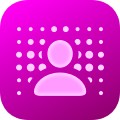
Virtual Backgrounds and Vision Effects
Smooth real time videos effects in your videos such as Virtual Backgrounds or Portrait Mode while you read from the teleprompter.

Connect to an External Display
Show Teleprompter Pro on a connected external display.

Video Calling
Use the Teleprompter while you're in a video meeting such as a Zoom call or Google Meet.
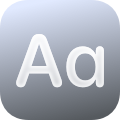
Text Fonts
Use any font from your device for the teleprompter text.

Timed Scrolling
Set a specific length of time for your script to scroll from start to finish.

Timer Clocks
Display clocks with information for elapsed time and remaining time based on your scroll speed.

Cue Indicator
Display an arrow or line to keep you reader on track as the text scrolls, with customisable style/shape, colour, position and opacity.

Adjustable Margins
Add margins to the side of your script to help reduce eye movement or better fit your beam splitter glass.

Background Colour
Set a custom background color for any of your scripts.

Text Colour
Adjust the colour of the teleprompter text.

Text Size
Adjust the size of the teleprompter text to best suit your needs of setup.

Cue Points
Insert multiple cue points in your script to jump to different positions.

iPad Multitasking
Use Teleprompter Pro and any other app (such as Zoom or Google Meet) simultaneously with Slide Over or Split View.

Shortcuts
Build powerful automations with the Shortcuts app to create and open scripts.

Siri
Use Siri to create a new script, or open any script.

Spotlight
Use Spotlight on your device to easily search for Teleprompter scripts from your home screen.
Apple silicon
Runs natively on Apple devices with Apple silicon, allowing full use of the incredible performance on your device.

ProMotion Scrolling
Teleprompter Pro scrolls smoothly up to 120Hz on compatible Apple ProMotion displays.

Compatible With Mirror Teleprompters
Use Teleprompter Pro with any professional on-camera mirror or "beam splitter" teleprompter device, so that you presenter or talent can read while looking directly at the camera lens.

External Display Mode
Connect Teleprompter Pro via HDMI or AirPlay to send a clean feed of the teleprompter text to any display. The output can be independantly mirrored or reversed for professional teleprompter hardware.
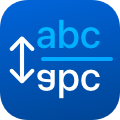
Mirror Text
Reverse or flip the teleprompter text so that it's readable when reflected through glass or a mirror, for example, when used with professional glass teleprompter hardware.

Transparent Window
Make the Teleprompter background transparent so you can read you text while seeing through to other apps behind Teleprompter, such as a video meeting, live stream or presentation.
Mac Only

Rich Text & Highlights
Make rich text edits such as Bold, Italic, Underline and text colours throughout your scripts.

Video Backups
Retrieve backups of your video recordings from the Cloud.

Device Control
Use other nearby devices to monitor and control the Teleprompter via Bluetooth.

WiFi / LAN Control
Control the Teleprompter from any web browser on the same local WiFi LAN.

Gaming Controllers
Control the Teleprompter with any compatible gaming controller, including PlayStation and Xbox controllers.